This summer, every parent/guardian must use their Rowland Homelink account to update all existing student demographic and contact information. Please see below step-by-step instructions on how to update your child's information.
- Log On to Rowland Homelink: http://aeries.rowlandschools.org/homelink You may also access the website through the Rowland Unified Mobile App. Click "Forgot Password" to receive an email with your password. Contact your school if you forgot the email.
- Update Your Student's Information: Carefully review your child's information and make sure everything is current. All information is available throughout the school year for you to view or print at any time.
- If you don't have a Rowland Homelink Account, you will have to create a new one. Make sure you use the email in our system.
How to Video
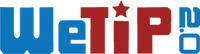 Submit your tip here
Submit your tip here